Blue-light blocking glasses that help to protect your eyes when you use the computer for extended periods of time have become really popular in recent years. Here are the best blue light blocking glasses that you can buy without putting a hole in your pocket.
What is Blue Light?
Sunlight is made up of the colors of a rainbow - red, orange, yellow, green, blue, indigo and violet light. When these seven colored lights are combined, it becomes the white light that we see. Rays of different colors have different energy and wavelength.
Red rays have less energy and longer wavelengths while on the other end of the spectrum, blue rays have more energy and shorter wavelengths. Even though light looks white, it can have a large blue component, meaning that the eyes are exposed to a higher amount of blue rays which have a longer wavelength.
The following chart shows the entire electromagnetic spectrum and how the wavelengths within the visible spectrum varies as it progresses from blue to red.
 |
| The wavelength of the visible spectrum of light |
Where are you exposed to blue light?
 |
| The sun is our biggest source of blue-light |
It's not just screen time at work, though. In a survey done by Pew research, half of young adults between the ages of 18 and 29 responded that they were online constantly.
While we spend long hours in front of the computer and other digital devices, our biggest source of blue light is actually the sun. Here are some of the more common sources of blue light, including:
- Fluorescent light
- LED light
- LED televisions
- Computer monitors
- Tablet screens
- Smart phone screens
For one, we spend a good deal of time looking at screens and they're usually pretty close to our eyes. Also, studies have shown that digital device screens impact the eyes of children more than adults.
What are the harmful effects of blue light?
Almost all visible blue light reaches the retina and this light may not only affect our vision but could also cause our eyes to age prematurely. Some of the harmful effects of blue light on our eyes include:
Eyestrain: Sitting in front of the computer can lead to eyestrain because the blue light from the screens reduce the contrast. This leads to sore eyes or having trouble focusing.
Retina damage: Continued exposure to blue light over time could damage retinal cells. This is a cause of vision problems like age-related macular degeneration.
Disrupted circadian rhythm: short wavelength blue light can delay the release of the sleep inducing hormone, melatonin, pushing our internal clock to a later schedule.
Eyestrain: Sitting in front of the computer can lead to eyestrain because the blue light from the screens reduce the contrast. This leads to sore eyes or having trouble focusing.
Retina damage: Continued exposure to blue light over time could damage retinal cells. This is a cause of vision problems like age-related macular degeneration.
Disrupted circadian rhythm: short wavelength blue light can delay the release of the sleep inducing hormone, melatonin, pushing our internal clock to a later schedule.
Blue light isn't all bad. There are benefits of blue light?
 |
| Blue-light regulates our sleep cycle |
- Boosts alertness, cognitive function, memory and mood.
- Regulates the body's natural sleep and wake cycle known as the circadian rhythm
- Deficiency in blue-light exposure could contribute to increase in myopia
How should we protect our eyes from blue light?
There are a couple of ways to protect your eyes if you feel that exposure to digital devices is causing eyestrain or affecting your sleep:Reduce screen time: The first thing you should try to do is to reduce the amount of time spent in front of your screen and to take frequent breaks in between so as to give your eyes a rest.
Filters: You can place a filter over your smart phone, tablet or computer screen. These filters help to reduce the amount of blue light that reaches your retinas.
Blue-light Filtering glasses: As the name suggests, these glasses block the blue light from screens reaching your eyes and can help with eye strain.
Anti-reflective lenses: These lenses increase the contrast and reduce the glare of the screen. They are pretty helpful as they can also help to block blue light from the sun.
What are the benefits of wearing blue light blocking glasses?
Protective lenses such as blue-light filtering glasses help to reduce the amount of blue-light that reaches the retina of our eyes. Here are some of the benefits of wearing them:Reduce eye strain: By improving the contrast from the screens and reducing the amount of blue-light reaching our retinas, blue-light blocking glasses can help to reduce the strain on our tired eyes.
Improve sleep habits: Having trouble falling asleep at night after working on the computer? Blue-light blocking glasses help to ensure that melatonin production is not delayed before sleep time ensuring that we feel sleepy at the right time in order to get enough hours of sleep.
Mitigate age-related macular degeneration: Just as with eye-strain, reducing the exposure to blue light rays helps to delay the macular degeneration that happens as we age.
Do blue light blocking glasses work?
There's a lot of hype about blue-light blocking glasses but do they even work? The FDA doesn't regulate eyewear because they aren't marketed as a medical device and because they are so new, there haven't been many studies done on their efficacy.According to the American Academy of Ophthalmology, you don’t need any kind of special eyewear when using the computer. They also say that the blue light from digital devices does not lead to eye disease or even cause eyestrain. Rather, the problems that people complain about are simply caused by overuse of digital devices, it says.
“The symptoms of digital eye strain are linked to how we use our digital devices, not the blue light coming out of them.”
Can I wear blue light blocking glasses all day?
Again, there hasn't been any safety study done on wearing blue-light blocking glasses all day and if you were to read the reviews of some verified purchasers, they report no adverse effects from wearing them for the whole day.
That being said, as we wrote above, there are known positive effects of blue-light such as boosting alertness, mood, regulating the sleep-cycle and also preventing short-sightedness. It therefore stands to reason that we shouldn't wear blue-light blocking glasses all the time but rather only when we will be facing digital device screens for extended periods of time.
Best Blue Light Blocking Glasses
These are some of the really popular blue-light blocking glasses based on the number of customer purchases as well as average customer ratings. The good thing about all of them is that they are really affordable with most of them costing less than $30.
ANRRI Blue Light Blocking Glasses Lightweight Eyeglasses
 |
| The ANRRI blue-light blocking glasses suits both men and women |
This retro-style glasses is definitely one of the better looking ones out there on the market for men and can also be worn by the ladies, giving it a unisex appeal. Purchasers have commented that the frame is durable and high-quality compared to some of the cheaper options out there.
The lens of the ANRRI blue-light blocking glasses comes with smudge, glare and scratch-free coating. The outside of the lens also has a superhydrophobic layer which helps to repel dust and water so you don't have to wipe your glasses as often.
PROSPEK Premium Computer Glasses
 |
| PROSPEK Premium Computer Glasses glasses come with a case |
Just as with the ANRRI above, the PROSPEK lens have several coatings that you will find useful including UV light (100% UVA and 100% UVB) blocking, anti-scratch, anti-reflective, anti-glare and anti-oil.
Customers really like the fact that the PROSPEK blocks UVA and UVB as well, helping it stand out from its competitors.
Customers really like the fact that the PROSPEK blocks UVA and UVB as well, helping it stand out from its competitors.
TIJN Blue Light Blocking Glasses Square Nerd Eyeglasses Frame
 |
| TIJN Blue-Light Blocking Square Nerd Glasses |
Apart from blocking blue light, the yellowish tinted lens also claims to block hundred percent of UV rays.
One down side of the TIJN Square Nerd Eyeglasses is that it doesn't come with a case. In stead, it is packed in a thick plastic pouch with a cleaning cloth.
TIJN Blue Light Blocking Glasses Men Women Vintage Thick Round Rim Frame Eyeglasses
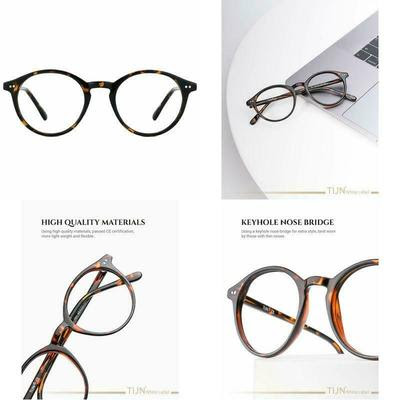 |
| TIJN Blue-Light Blocking Vintage Glasses |
While the lens have an obvious yellowish tint up-close, it isn't obvious from a distance. Protect your eyes from blue-light, UV and flickering screens. One common comment from purchasers of the TIJN blue-light blocking glasses is that they've reduced their migraines and eye-strain.
Gamma Ray Blue Light Blocking Glasses Amber Tint Anti Glare UV Digital Eyestrain
 |
| Gamma Ray Blue-Light Blocking Glasses |
The lens have an obvious amber tint and also come with an anti-reflective, glare reduction and UV blocking coating. All designed to alleviate the eye fatigue and discomfort from long periods in front of digital devices or even just working under fluorescent lights.
The glasses come in a plastic sleeve with a cleaning cloth. There is no case, though.
Final Thoughts
If you spend long hours in front of the computer and have eyestrain, headaches or trouble sleeping, then blue-light might be affecting you. The blue-light blocking glasses in the list above are affordable and it doesn't hurt to try them first before seeking more expensive professional help if it doesn't work.
Note: There are affiliate links in the post above and while it won't cost you any extra to click on them, I will receive a small amount that goes towards helping to keep the site running. Thank you very much for your support over the years!



Comments
Post a Comment