Wearing face masks may be the new normal but for those of us who wear glasses, dealing with the glasses fogging up is probably one of the biggest inconveniences. It's not a new problem as surgeons can attest to. Here are a couple of simple hacks on how to keep your glasses from fogging up when wearing a face mask.
Why Do Glasses Fog Up When Wearing A Face Mask?
Why do glasses fog up in when we wear face masks in the first place? Face masks direct most of the air we exhale upwards where it makes contact with the lenses of our glasses.Fogging occurs when the warmer water vapor from our breath condenses on the lens which are cooler. Tiny droplets form as a result and this scatters light and reduces the contrast of the lens.
These water droplets form because of the surface tension between the water molecules. If there was a way to reduce this tension, it would cause the water molecules to spread out evenly in a transparent layer instead.
Now that we know what causes our glasses to fog up when we wear a face mask, here are some simple and inexpensive fixes for the problem.
How To Stop Glasses From Fogging When Wearing A Face Mask
Hospital staff and particularly those working in operation theaters have faced the problem of fogging glasses for a long time now and have come up with some innovative solutions to prevent the annoying and potentially dangerous phenomenon from happening in the first place.
Soap and Water
 |
| Regular Dawn Dish Soap |
The simplest fix involves washing your glasses with soap and water just before you put on your face mask. Simply apply a single drop on both sides of the lens and rub with your fingers before rinsing it off. You can leave the glasses to dry or wipe the lens with a soft tissue before wearing them again.
The transparent layer of soap that's left behind prevents your glasses from fogging up for a while.
The best type of soap to use would be something like the original Dawn dish soap. You should avoid anything that's made for sensitive skin or has some type of lotion in it. These lotions will get smeared all over the lens and make them even more blurry.
Shaving Cream
 |
| Gillette Shaving Foam |
If you don't have any non-moisturizing soap handy, there's no need to fear. You can achieve the same effect with shaving cream.
Just dab a little bit onto both sides of the lens and rub it on the lens. After which, you should wipe the lens with a soft fabric cloth.
Like with soap, shaving cream creates a protective layer on the lens that reduces the surface tension and stops water droplets from forming.
Defogging Sprays
 |
| Optix55 Fog Gone Anti-Fog Spray |
Shaving cream and dish-washing detergent are good hacks but if you need something a little more long-lasting, then it's time to turn to the professional solutions.
Fogging is a problem faced not just by medical professionals but snorkelers, divers, hockey players, and drivers. Using defogging sprays is commonplace and you could use these sprays to keep your glasses from fogging for even longer than is possible with soap or shaving cream.
A popular defogging spray is FOG GONE by OPTIX 55. Users spray a coating and it lasts a day or just to be safe, every time after they wash the glasses.
Two Face Masks
If the price or sourcing of face masks isn't an issue, then some surgeons have found that wearing two face masks at the same time helps to stop your glasses from fogging. Wear an inner mask followed by an outer mask and then your glasses or visor.
Given the shortage of masks at this point in time, this isn't so viable a solution anymore. Not to mention the increased waste it creates.
Summary
Stopping your glasses from fogging up need not be complicated or expensive. If you do not wish to purchase specialized defogging sprays, then ordinary household items like dish soap and shaving cream can do the trick.I hope you've found the above article useful. There are a few affiliate links to products on Amazon that will help to stop the droplets from forming on your glasses. Clicking on them will not cost you any more and this site will earn a small commission from your purchase that helps to maintain the site.

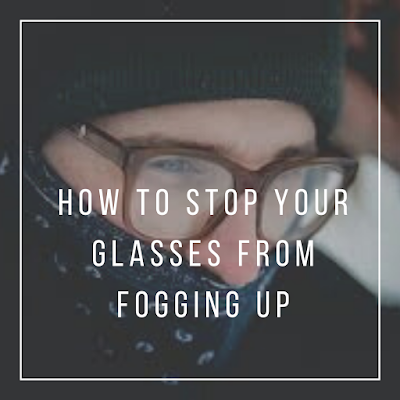
Comments
Post a Comment