Just in case you hadn't heard, cryptocurrencies like Bitcoin, Ethereum, Ripple and Litecoin, have been on a tear since the start of 2017. From a market capitalization of just under $20 billion at the start of the year, the total market cap of all cryptocurrencies is valued at above $100 billion. That's 5-fold increase in just 6 short months. No wonder there's so much hype about them recently, with just about everybody wanting to get a piece of the action.
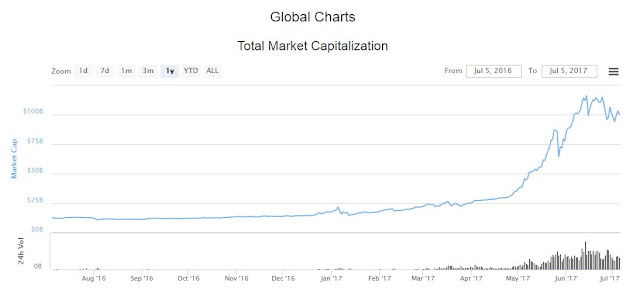 |
| Growth of cryptocurrency market in the first of 2017 |
How to get involved with Cryptocurrencies
There are a couple of ways you can get involved with cryptocurrencies. Probably the easiest would be to buy them from a broker service like Coinbase or Local Bitcoins. These allow you to convert your fiat money, USD, CAD, GBP, EUR, AUD, NZD, into one of the major cryptocurrencies, like Bitcoin, Ethereum or Litecoin. You can then take your newly bought Bitcoin and convert it into one of the more than 200 exotic cryptocurrencies like Steem, Monero or AntShares on an exchange like Poloniex or Bittrex.
There is a more direct way of getting your cryptocurrency and that's by mining them. Mining for cryptocurrency is analogous to mining for gold or silver. You set up the mining program, or miner, on your computer and let it run. It "mines" for cryptocurrency by performing increasingly complex calculations and you're paid at pretty regular intervals.
We've simplified the process a lot but in a nutshell, that's what mining is all about. In the good old days, you could use your laptop to mine and the payout would be worth it. These days, due to the increasing complexity of the calculations that need to be performed, an ordinary laptop is no longer powerful enough to mine any of the major currencies.
To add that extra power, that's where Graphics Processing Units (GPUs) step in. Back in 2013 and 2014, it was hard to buy any GPUs due to the first boom in cryptocurrencies. It feels like those days again with the huge price increase in Ethereum, with many shops having run out of GPUs to sell and people are forced to buy overpriced ones on eBay.
Good news for Crypto Miners - Dedicated Graphics Card
It took them a while but now, Hong Kong based Sapphire, which is probably the best AMD GPU maker has decided to make a graphics card solely for mining and not for gaming. They're definitely hoping to take advantage of the recent crypto craze.
These new graphics cards will not feature any display ports, which means that you won't be able to use them for gaming. On the other hand, this would allow Sapphire to reduce the price that they sell these GPUs to miners. The price of your GPU should be a major consideration when you calculate your breakeven analysis.
Sapphire will be releasing five new mining GPUs, two of which use Samsung memory chips. There will also be tweaked AMD Radeon RX 470 and 560 cards. The mining graphics cards are currently available for pre-order on Overclockers UK:
Sapphire Radeon RX 470 Mining Edition 4GB
Sapphire Radeon RX 470 Mining Edition 4GB (Samsung)
Sapphire Radeon RX 470 Mining Edition 8GB
Sapphire Radeon RX 470 Mining Edition 8GB(Samsung)
Sapphire Radeon RX 560 Mining Edition 4GB
The graphics cards with the Samsung chip are supposedly better for overclocking but that will have to be put to the test. One thing to note is that the warranty for these cards will be one year. They're expected to be well worn out by then. Mining rigs run 24/7 after all.Sapphire Radeon RX 470 Mining Edition 4GB (Samsung)
Sapphire Radeon RX 470 Mining Edition 8GB
Sapphire Radeon RX 470 Mining Edition 8GB(Samsung)
Sapphire Radeon RX 560 Mining Edition 4GB
I'm a little disappointed by the price reduction for these mining-only cards. They're not very attractive given the fact that the resale market would be non-existent since they're of no use to gamers. Probably the biggest benefit is that so many of these cards are currently hard to find, so hopefully they'll be easier to get now.
Final Thoughts
I hope you're excited about cryptocurrencies as I am. It feels as if we're at the start of a wonderful journey and there's so much room to grow. To put it in perspective, the value of all cryptocurrencies now is less than the market capitalization of Apple, just one company.
Cryptocurrencies also fulfill some important functions in the monetary system from anonymity to hedging against inflation which i'll touch on in another article.
Hope you've enjoyed reading this article and in full disclosure, there are some affiliate links above. Thank you for your support as it has helped keep us going :)


Comments
Post a Comment